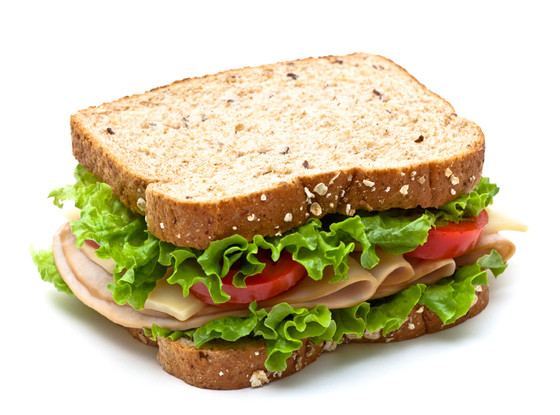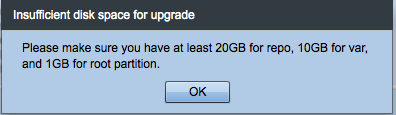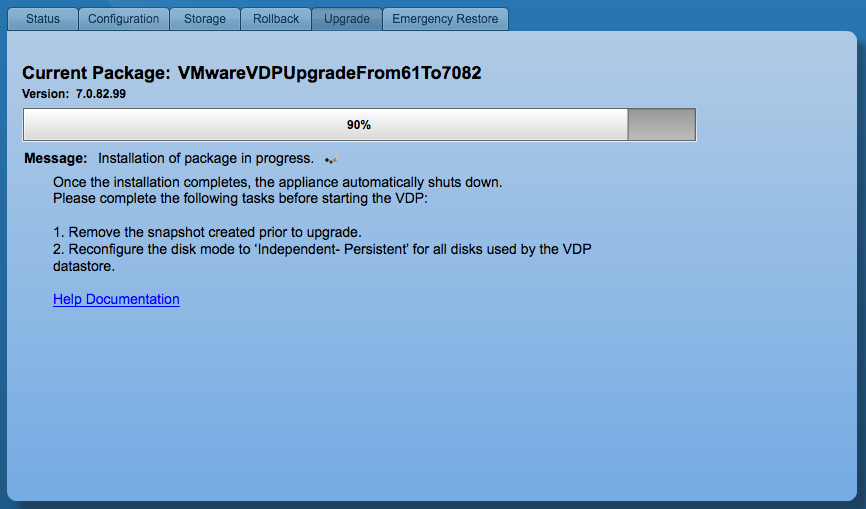I remember first seeing Peloton through KickStarter back in 2014 when I found a love for cycling …. outdoors. I researched the option and decided that I did not want Android in my house (yup, Apple Fan Boi here) and that it would be cost effective to put my road bicycle on a trainer to ride indoors (plus it was quite a bit cheaper). I wouldn’t have the distractions of some person from Peloton talking to me while I rode indoors. Well I found riding indoors on a trainer to be boring. I tried to watch Netflix. I tried to do work training video. Riding on a bicycle trainer was not for me. It actually made me not want to ride indoors … ever.
Fast forward a couple of years multiplied by a few years and I was back to looking at Peloton with the release of the Bike+. The year is 2020 and the world is falling apart around us. We aren’t supposed to really leave our homes as the Coronavirus is surging across the country. I spent a lot of my summer talking with my neighbors who did purchase a Peloton and loved it to workout indoors. I finally decided to order the Peloton Bike+ and could not have made better decision. This thing is amazing. The coaches from Peloton talking to me is … well welcome.
The most amazing part of this journey has been to find the love of working out again for my own personal health. Even more amazing is finding that I loved Yoga immediately through the Peloton app on my AppleTV. I do more Yoga than really anything else and am now working in Pilates workouts. I have never felt better and am now even doing meditation courses through the app.
I know this was a pretty simple blog after a looooong hiatus. This will be the first of a few posts about my love for Peloton. Next up will be a post about how I after some frustration I was able to get my Peloton Bike+ working with Sonos and Phillips Hue lighting.